You'll save so much time with our tool!
Amazon ASIN to MPN Lookup Export Tool
Our new bulk conversion tool easily converts a list of Amazon ASIN numbers into a list of MPN numbers instantly.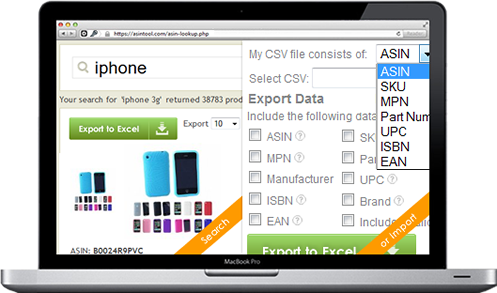
Convert Product Information Quickly and Easily
Efficiency is one of the most important factors contributing to a successful business, and we kept this in mind when designing our bulk ASIN to MPN conversion tool.
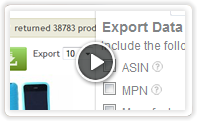
How it Works?
See the search tool in action!
Save Yourself the Hassle
This tool eliminates the typically tedious process expected when finding the MPN information associated with your ASIN product list, turning your headache into an organized spreadsheet. Simply create a list containing all of the ASIN numbers you wish to match, in either a .csv or .xls (Excel) formatted document.
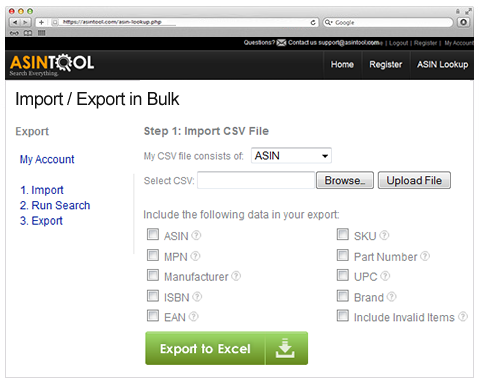
Just Upload Your List, and View Results!
Simply by uploading your list into our conversion tool, you can instantly convert a list of thousands of ASIN numbers into a list of matching MPN numbers. Once you upload your list, you will be given the option to export the results to Excel. Upon selecting this option you will be able to view the user-friendly document containing both the ASIN and MPN information.
Technology Behind the Tools
Our ASIN to MPN converter operates through the combined use of Amazon’s API database and our conversion tool. This database contains all of the information of products listed on Amazon.com, which allows us to be certain that the results are accurate. With either the bulk or individual conversion tool, the process of obtaining results is relatively similar. We take the information given to us by our customers and search for matching information within Amazon’s API database. We then receive the results in the form of coded XML data, which we then translate to an easy-to-use Excel spreadsheet.
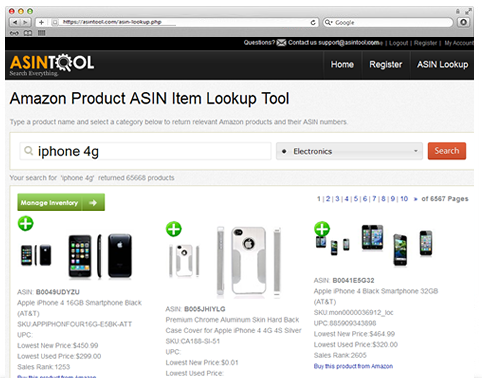
Individual Conversion Tool
If you don’t have many ASIN numbers that you wish to find the MPN information for, then you may be interested in our individual conversion tool. Generally this tool is only useful for customers who wish to search for up to three products at a time, because of the nature of the results. Our individual conversion tool operates using a similar process as the bulk uploading tool, except for a couple key differences. Rather than creating a list containing all of your ASIN information, you individually search for each number, and then view the results online.
 Contact us:
Contact us: